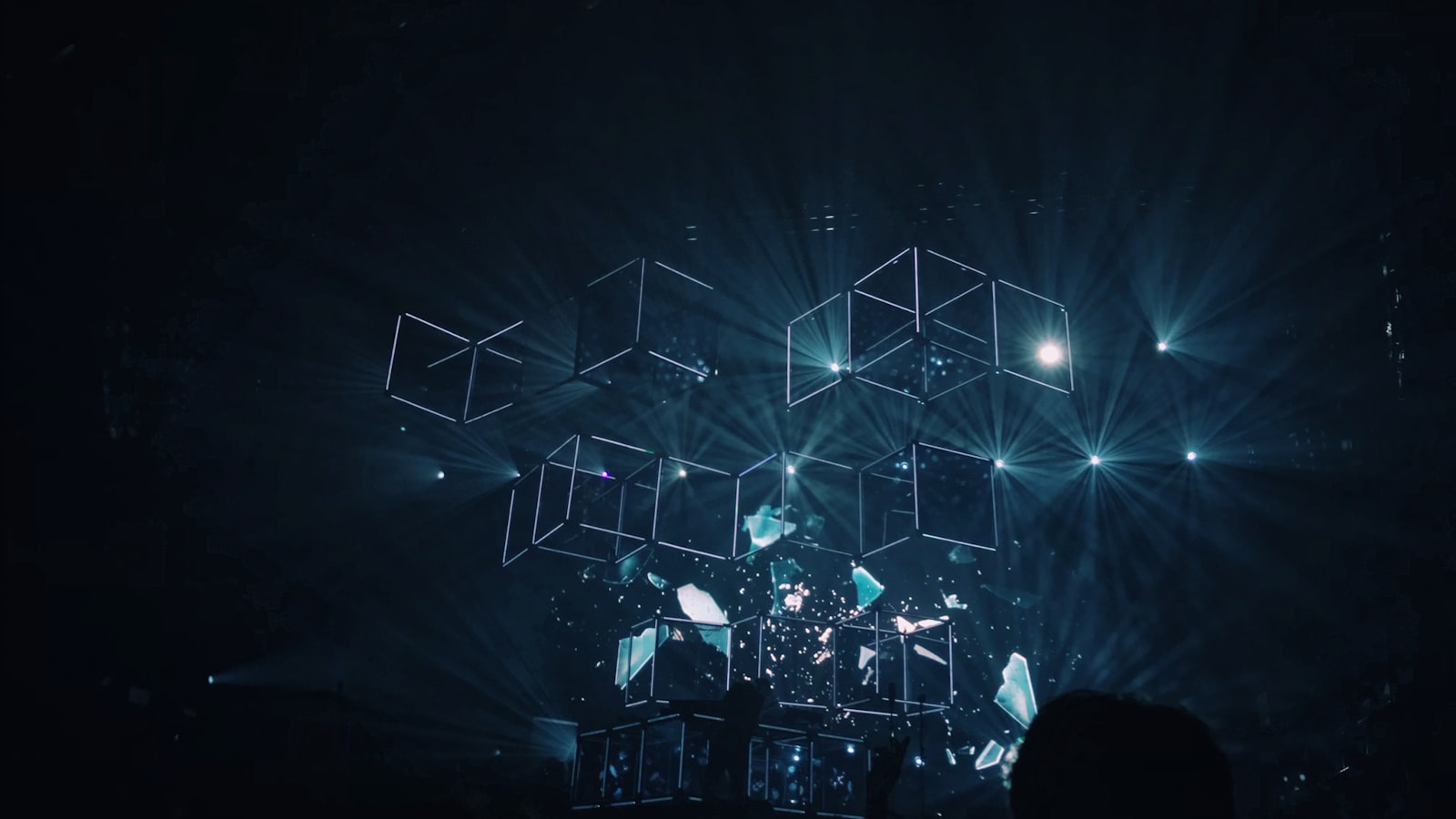
tutorial installation
Complete Guide: Installing and Accessing RedNote
Complete Guide to Accessing RedNote
RedNote is a popular lifestyle and social commerce platform available across multiple devices. This guide covers all the ways you can access the platform.
Mobile Installation Guide
For iPhone Users
- Launch the App Store
- Tap the search icon
- Enter “RedNote” in the search bar
- Tap “Get” or the download icon
- Complete authentication if required
- Wait for installation to complete
For Android Devices
- Visit the Google Play Store
- Use the search function
- Type “RedNote” in the search field
- Locate the official application
- Tap “Install”
- Accept the required permissions
- Wait for the download and installation
Web Browser Access
Desktop Method
- Open your preferred web browser (Chrome, Firefox, Safari, etc.)
- Navigate to the official website
- Click the login/signup button
- Create an account or sign in to start browsing
Mobile Browser Access
The platform is also accessible through mobile browsers, though the app provides a better experience.
Pro Tips for New Users
Getting Started
- Create your account before downloading for faster access
- Enable notifications for better engagement
- Set your language preference during first launch
- Complete your profile for personalized content
Troubleshooting Common Issues
-
Installation Problems
- Check device compatibility
- Ensure sufficient storage space
- Verify internet connection
- Clear cache if needed
-
Access Issues
- Confirm email verification
- Check internet connectivity
- Try clearing browser cache
- Update to the latest version
Regional Considerations
- Some features vary by region
- Certain functions may require local phone number
- Content availability differs by location
- Check regional requirements before installing
Security Tips
- Download only from official sources
- Enable two-factor authentication
- Review privacy settings after installation
- Keep the app updated for security patches
Additional Information
- Regular updates improve functionality
- Data usage may vary
- Premium features might be available
- Community guidelines apply
Note: This guide is maintained independently and updated regularly to ensure accuracy. For official support, please visit the platform’s help center.
Remember: Always verify system requirements before installation and follow platform guidelines for the best experience.